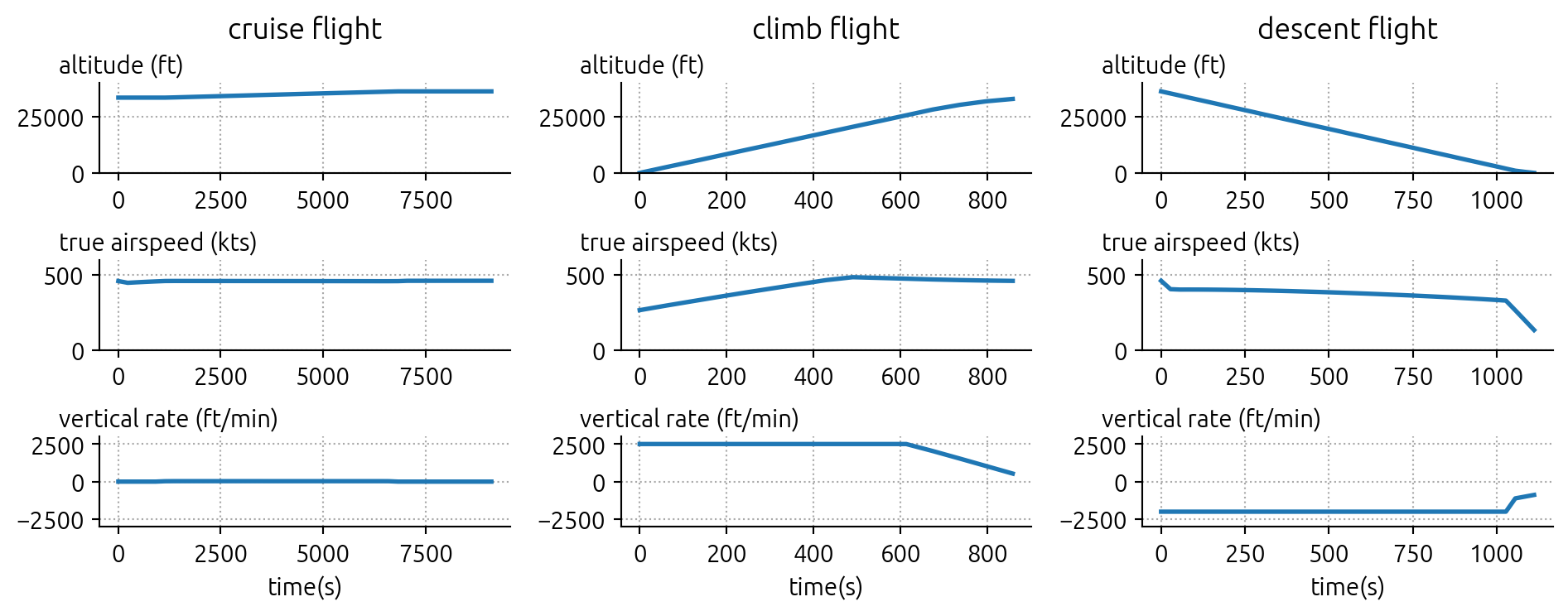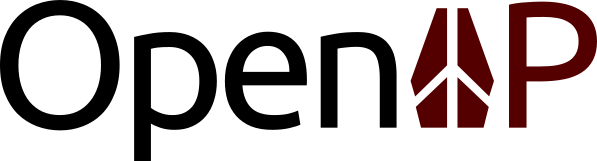from openap import top
actype = "A320"
origin = "EHAM"
destination = "LGAV"
# initial mass as the faction of maximum takeoff mass
m0 = 0.85 9 🍳 Simple optimal flights
9.1 Quick start
Example code to generate a fuel-optimal flight between two airports. First, we need to set up a few parameters, including origin, destination, actype, and m0 (initial mass).
The initial mass m0 can be the fraction of the maximum take-off mass (between 0 and 1), or it can be the mass in kg (for example, 65000 kg).
In this simple example, we will generate a complete flight using top.CompleteFlight(). We will generate a fuel-optimal flight by setting objective to "fuel" in the trajectory generation function.
optimizer = top.CompleteFlight(actype, origin, destination, m0=m0)
flight = optimizer.trajectory(objective="fuel")
flight.head()| ts | x | y | h | latitude | longitude | altitude | mach | tas | vertical_rate | heading | mass | fuel | |
|---|---|---|---|---|---|---|---|---|---|---|---|---|---|
| 0 | 0.0 | -652425.011696 | 840651.921623 | 30.480000 | 52.316584 | 4.746242 | 100.0 | 0.3000 | 198.38 | 1155.0 | 129.51 | 66300.000000 | 323.467557 |
| 1 | 240.0 | -633557.291544 | 825095.442439 | 1436.228097 | 52.198625 | 5.049372 | 4712.0 | 0.5000 | 325.34 | 1655.0 | 137.01 | 65976.532443 | 331.368938 |
| 2 | 479.0 | -606696.232046 | 796275.571353 | 3450.725380 | 51.969890 | 5.489660 | 11321.0 | 0.6869 | 436.31 | 2155.0 | 137.02 | 65645.163505 | 336.864499 |
| 3 | 719.0 | -571079.731509 | 758059.040224 | 6073.971848 | 51.664098 | 6.066591 | 19928.0 | 0.7589 | 466.37 | 1655.0 | 137.02 | 65308.299006 | 310.576620 |
| 4 | 959.0 | -532698.817232 | 716876.379079 | 8088.469130 | 51.331487 | 6.679653 | 26537.0 | 0.7970 | 476.69 | 1155.0 | 137.03 | 64997.722386 | 270.762600 |
In the previous table, we have the final fuel-optimal trajectory. Next, we can visualize the altitude, speed, and vertical rate.
import matplotlib
import matplotlib.pyplot as plt
# set up the plot styles
matplotlib.rc("font", size=11)
matplotlib.rc("font", family="Ubuntu")
matplotlib.rc("lines", linewidth=2, markersize=8)
matplotlib.rc("grid", color="darkgray", linestyle=":")
# function to make plot nicer
def format_ax(ax):
ax.spines["right"].set_visible(False)
ax.spines["top"].set_visible(False)
ax.yaxis.set_label_coords(-0.1, 1.05)
ax.yaxis.label.set_rotation(0)
ax.yaxis.label.set_ha("left")
ax.grid()
fig, (ax1, ax2, ax3) = plt.subplots(3, 1, figsize=(5, 4), sharex=True)
ax1.plot(flight.ts, flight.altitude)
ax2.plot(flight.ts, flight.tas)
ax3.plot(flight.ts, flight.vertical_rate)
ax1.set_ylim(0, 40000)
ax2.set_ylim(0, 600)
ax3.set_ylim(-3000, 3000)
ax1.set_ylabel("altitude (ft)")
ax2.set_ylabel("true airspeed (kts)")
ax3.set_ylabel("vertical rate (ft/min)")
ax3.set_xlabel("time(s)")
for ax in (ax1, ax2, ax3):
format_ax(ax)
plt.tight_layout()
plt.show()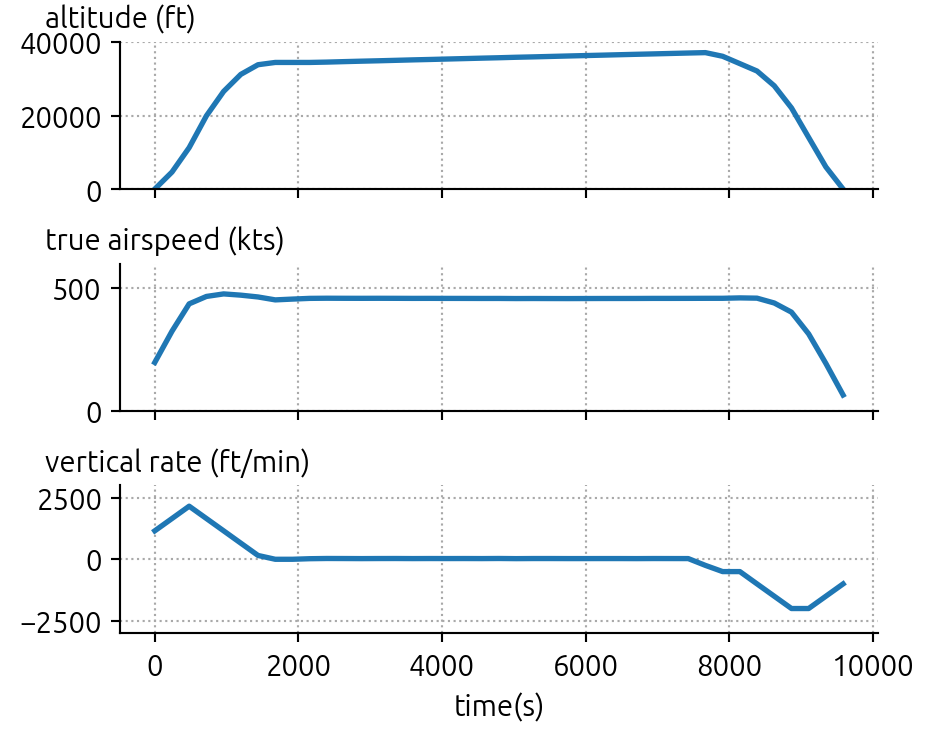
9.2 Other objective functions
Instead of the default objective functions, you can also specify different objective functions as follows:
# cost index, between 0 - 100
flight = optimizer.trajectory(objective="ci:30")
# global warming potential
flight = optimizer.trajectory(objective="gwp100")
# global temperature potential
flight = optimizer.trajectory(objective="gtp100")The final flight object is a pandas DataFrame.
9.3 Different flight phases
Instead of generating a complete flight, we can also generate cruise, climb, and descent flights using top.Crusie, top.Climb, and top.Descent classes.
cruise_flight = top.Cruise(actype, origin, destination, m0=m0).trajectory()
climb_flight = top.Climb(actype, origin, destination, m0=m0).trajectory()
descent_flight = top.Descent(actype, origin, destination, m0=m0).trajectory()Let’s visulize these trajectories:
labels = ("cruise flight", "climb flight", "descent flight")
fig, axes = plt.subplots(3, 3, figsize=(10, 4))
for i, flight in enumerate([cruise_flight, climb_flight, descent_flight]):
ax1, ax2, ax3 = axes[:, i]
ax1.plot(flight.ts, flight.altitude)
ax2.plot(flight.ts, flight.tas)
ax3.plot(flight.ts, flight.vertical_rate)
ax1.set_ylabel("altitude (ft)")
ax2.set_ylabel("true airspeed (kts)")
ax3.set_ylabel("vertical rate (ft/min)")
ax1.set_ylim(0, 40000)
ax2.set_ylim(0, 600)
ax3.set_ylim(-3000, 3000)
ax1.set_title(labels[i], pad=20)
ax3.set_xlabel("time(s)")
for ax in axes.flatten():
format_ax(ax)
plt.tight_layout()
plt.show()