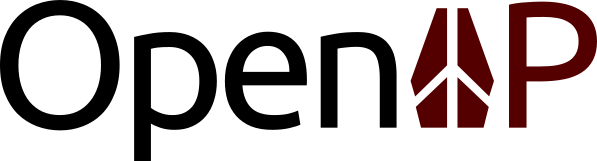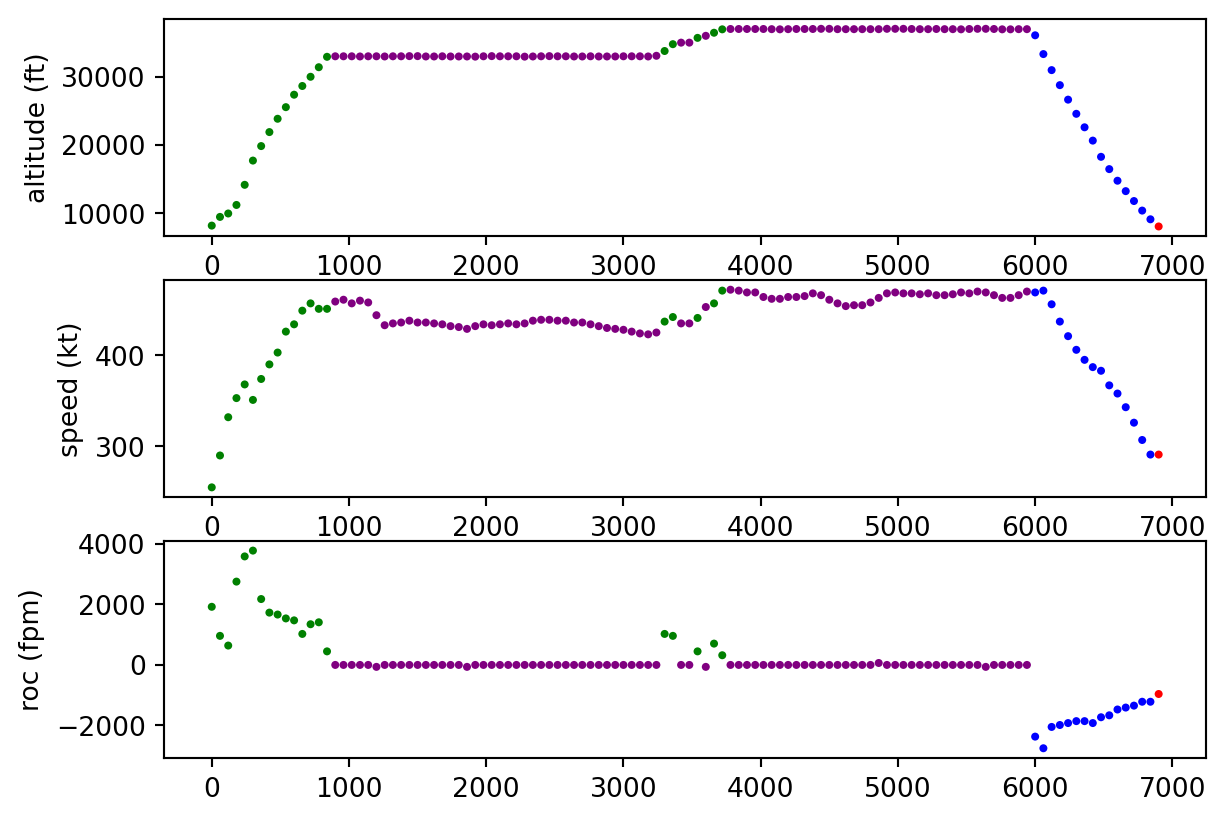['CL', 'CL', 'CL', 'CL', 'CL', 'CL', 'CL', 'CL', 'CL', 'CL', 'CL', 'CL', 'CL', 'CL', 'CL', 'CR', 'CR', 'CR', 'CR', 'CR', 'CR', 'CR', 'CR', 'CR', 'CR', 'CR', 'CR', 'CR', 'CR', 'CR', 'CR', 'CR', 'CR', 'CR', 'CR', 'CR', 'CR', 'CR', 'CR', 'CR', 'CR', 'CR', 'CR', 'CR', 'CR', 'CR', 'CR', 'CR', 'CR', 'CR', 'CR', 'CR', 'CR', 'CR', 'CR', 'CL', 'CL', 'CR', 'CR', 'CL', 'CR', 'CL', 'CL', 'CR', 'CR', 'CR', 'CR', 'CR', 'CR', 'CR', 'CR', 'CR', 'CR', 'CR', 'CR', 'CR', 'CR', 'CR', 'CR', 'CR', 'CR', 'CR', 'CR', 'CR', 'CR', 'CR', 'CR', 'CR', 'CR', 'CR', 'CR', 'CR', 'CR', 'CR', 'CR', 'CR', 'CR', 'CR', 'CR', 'CR', 'DE', 'DE', 'DE', 'DE', 'DE', 'DE', 'DE', 'DE', 'DE', 'DE', 'DE', 'DE', 'DE', 'DE', 'DE', 'NA']